강의를 듣다보니 예전 안드로이드스튜디오랑은 좀 다른게 생겨서 메모해놓는다
empty Activity 만들고싶은데 워낙 선택지가 많아서 헷깔렸다
방법1. 바로선택
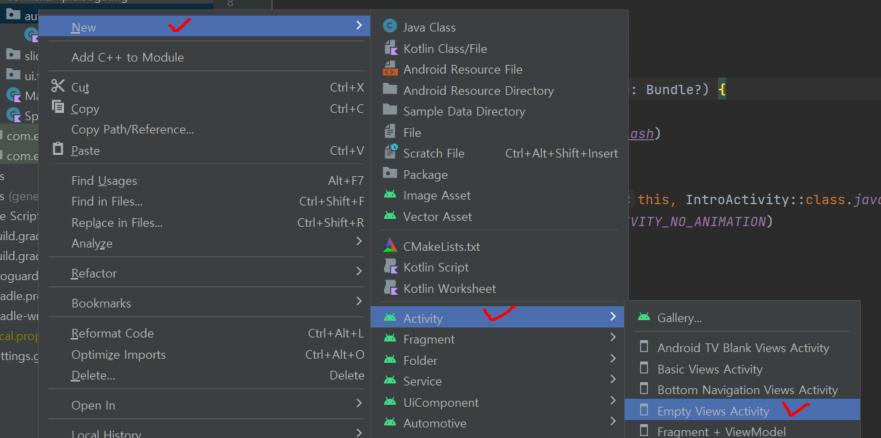
방법2. Gallery 보고 선택
New > Activity > Gallery 선택

Empty Views Activity 선택

Activity 이름 설정
이때 Activity Name 과 Layout Name을 잘 맞춰야한다
커서를 앞으로 이동하여 Main을 지우고 다른 문자로 바꾸면 괜찮지만, 전체삭제한경우 activity_가 prefix로 붙지않는 경우도 있기 때문이다
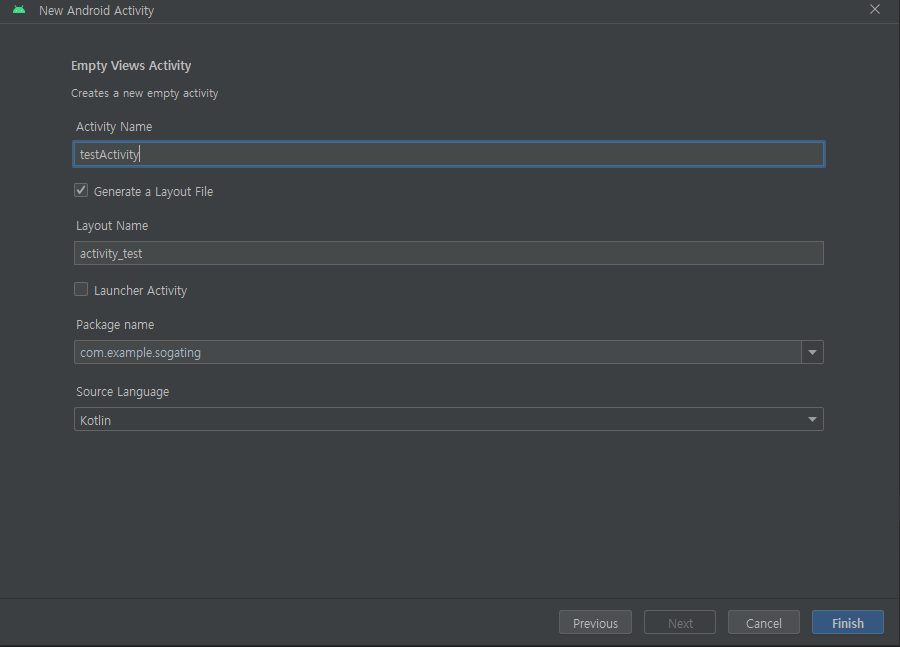
혹시나 activity 생성하고나서 setContentView(R.layout.레이아웃이름) 부분이 제대로 import안되더라도 걱정하지말자
일시적으로 import 인식을 못하는것같다.
한번 실행해보면 오류없이 실행됨!
'Mobile > Android' 카테고리의 다른 글
| eclipse jar import 하는방법 (class not found될때) (0) | 2024.01.19 |
|---|---|
| 이클립스 Android Dx Error1, Failed to convert to Dalvik format 에러 (0) | 2024.01.18 |
| 자주 사용되는 속성들 (match_parent, wrap_content, orientation vertical) (0) | 2024.01.08 |
| 안드로이드 스튜디오 Error running 'app' Processes ~~ are not found. Aborting session. (0) | 2024.01.05 |
| CardStackView import 안될때 (0) | 2024.01.03 |
